Borderlands 2 is a very unique and revolutionary style First-Person shooter, developed by Gearbox Software and published by the popular 2K Games. A sequel to the popular Borderlands game released in 2009, Borderlands 2 was released on consoles and PC in 2012. What made this action packed game so unique, is the different gameplay elements it incorporates into its structure, while still being a fast-paced FPS at its core. Borderlands 2 also incorporates various elements of humour into their game, helping to break the constant action feel and add another layer to the game for the player. One of the main features that initially grasped my attention while researching Borderlands 2, was the RPG element the developers included in the game. It seemed like a unique feature that I really wanted to try, so I purchased the game. I was definitely not let down with the experience.
In this blog post, I will be examining the various game atoms present in Borderlands 2, as well as explain how they fit into the game and our teachings in class. So grab your favourite gun and lets get exploring Borderlands 2!
.jpg) |
| From Left to Right: Axton, Maya, Zer0, and Salvador |
To begin on this blogging adventure, I am going to give an overview of the first game atom we stumbled across is class, players! Before we can outline the players in the game however, we need to touch on how the actual game player interacts with the game. Borderlands 2 is mainly designed around the concept of being a single-player/co-op experience. Multiplayer is supported in the game, allowing 4 players in the same world, but different elements in the world suggest the game was mainly designed for 1-2 players. This is mainly evident in the car designs of the game, as each vehicle has support for a driver and a gunner. Although it is a great element when a co-op game is taking place, the vehicles are still important in the main story for map traversal, as well a switching from driver to gunner when situations get a little hairy. Since the game incorporates RPG elements, such as levels and skill trees, it needs to appropriately scale the enemies when a new player joins with a vastly different level than the host. Thankfully Borderlands 2 put a good amount of time into developing this scaling system, and it performs flawlessly, creating a great player interaction experience. Another player element included in the game that allows for player-on-player interaction, is the arena. The arena allows for player to test their skills against one another in a gladiator style fight to the death. Little reward is gained from this interaction, except for personal satisfaction and bragging rights.
Now that we discussed how the player actually plays Borderlands 2, we need to discuss the players that the user can take control of. Borderlands 2 is unique in the way that it allows the player to choose from one of fours separate characters, each with their own play-styles. First on the list is Axton, the commando. Axtons play style is fit for those who enjoy assault rifles, as well as setting up turrets and trying to outmaneuver their distracted enemies. Maya, the siren, is for players who enjoy focusing on the elemental side of the game. Since many weapons come with modifiers such a fire, electricity, explosive, corrosion, and slag, players who want to heavily invest themselves into these abilities should choose Maya. My personal favourite character is Zer0. An assassin type character, Zer0 is great at taking out players from far distances with his sniper rifle, as well as using his duplicate body ability to distract enemies while simultaneously becoming invisible to his enemies, allowing him to sneak away. Finally, we have Salvador the gunzerker. Salvador is perfect for players who enjoy running into the heat of battle with two machine guns in either hand. He is definitely the tank of the group and should be played in this fashion. Each player earns experience throughout the game and can level up, earning skill points. As previously stated, these points can be used to purchase new abilities and skills through the skill tree. Currently I am level 32 as Zer0, and I still have many different abilities and skills to purchase before I am finished with the game.
OBJECTIVES
The main objective present in the Borderlands 2 universe is to focus on leveling up your character to a point where they can fight through different difficulty stages, eventually coming to the final battle against the main antagonist, Handsome Jack. The player is given some aid in their quest through the many different weapons introduced in the game, as well as the different modifiers and skills that can be obtained. The secondary objective introduced in Borderlands 2 is the side quest system. These quests do not enhance the main story, but they are useful in leveling up your character and obtaining different weaponry to deal with enemies. There are many different types of side quests such as fetch quests, monster hunting, and prisoner rescue. Each on has a slightly different element than the next that keeps the player involved and wondering what will come next in the questline.
Before the player can access any of the quests in Borderlands 2, they need to find the individual offering the quest. This introduces on of the other objectives of the game, exploration. The player must be careful when they explore however, because like many games before it, enemies scale differently in different regions of the map. In one section, the player may be the strongest individual present, while the next offers more challenging and tougher enemies that the player can not defeat at their current level. This pushes the player more and more towards completing side quests and exploring the map to gain enough XP to gain levels.
RULES
Much like the objectives of the game, the rules are very centered towards the players level and the exploration of the game world. The first and most evident rule introduced to the player is their ability set in relation to other characters. Depending on the choice of character at the beginning of the game, the player will be given a set ability and skill tree which cannot be altered unless they have skill points to spend. This also means that the Siren will not have the same abilities or skills that the Gunzerker will, changing the gameplay experience. The characters also have restrictions based on level as to what guns they are allowed to wield. This ensures proper scaling of enemies in areas, creating a nice balance in the game. Every gun is open to every class, however each character has a certain proficiency to a type of gun and their skills reflect this, like the assassin and his sniper rifles giving bonus XP. Exploration is also limited to current character progress in very unique ways. Certain areas are only accessible via vehicles, which are not immediately introduced into the game. This means the player must complete certain objectives to gain the vehicle, allowing them to move on in the game.
The next rule does not really act as a barrier to the character, but more of a precaution. Each level is equipped with a recommended character level that the player can view. What the game is attempting to do here is organize the players movements and activities, while still giving the illusion of choice. Although the character can complete these missions at almost any time, it will be extremely difficult because of the scaling of the enemies. This guideline is well implemented and works very well as a deterrent method in the game.
When trying to define one rule-set for the game I came up with gain XP through quests - level up - explore - find new quests - gain XP through quests and so on.
RESOURCES
The resources in Borderlands 2 is what really blew me away as I played through the campaign. Not just because of the variety of types of weapons, but the shear number of guns the player can collect. It is very uncommon to have two identical guns on the player at the same. This is because the game really focused on random loot drops being just that, random. To keep everything fresh for the player, the guns in the game come equipped with different stats such as damage, speed, clip size, and reload time, as well a many modifiers such as fire or slag damage. The developers of Borderlands 2 definitely hit the nail on the head when they boasted "loads and loads of guns" in their adds for the game.
Although they are the primarily used resource of the game, guns are not the only ones present. The player will also come across money, health, shields, ammunition, grenades, and class modifiers. Money allows the player to purchase many of the resources above from vending machines scattered across the land. It is a great asset to the player during the early stages, but as the game progressed I found myself relying more on pickups from enemies that the vending machine system. This brings me to what I think to be the most important loot item, health! Health is found in the form of max health modifiers, on collect health regeneration and health vials which can be used when the player is low on health and needs a quick boost. Shields in the game are equipable items that will give the player different bonuses as long as it is equipped. Players can choose shields that fit their particular play style, as well as different situations they believe they will face in the upcoming levels. Ammunition and grenades are valuable resources to the player and can also be purchased from vending machines, or looted off of dead enemies. Class mods are one of the rarest resources is the game because of the power they possess. Class mods are used to help modify the current characters stats, as well as adding additional perks to the player. An example of this was a class modifier that increased my assassins damage, while also giving him more health regeneration over time. This proved to be invaluable for my assassin, as he was very reliant of stealth and did not fare well in larger firefights. With this class mod however, he stood more of a chance and my change in playstyle reflected this.
To control resource allocation in Borderlands 2, the player uses an inventory system, disguised to resemble a backpack where all gear, weapons, shields, grenades and money is stored. From here you can equip weapons, destroy unwanted gear, and sell valuables to increase the characters money. Certain upgrades can be applied to the backpack to allow more space and make room for larger weapons.
GAME STATE
While examining the game states present in Borderlands 2, I was able to confidently establish that there are three game states present in the game. The first of which is Idle/Exploration. During this game mode, the character is free to move where they want, collect resources, explore areas and interact with NPCs. It is the most widely used game state and helps to lead into the next state, Combat. This game state is usually triggered when the character gets within a certain proximity to an enemy. Once triggered, the player has three choices, kill, be killed, or flee. Usually the player stays within the first option, but on occasion fleeing is the only choice offered. To switch back to the idle/exploration gamestate, the player must have no enemies aware of their presence to allow for freedom of movement.
Finally we come upon the most unique of the three game states inescapable boss fights. This game state is very unique in that it is similar to the combat state, but fleeing from the battle is removed form the choices. These fights are usually triggered at the end of a stage and take place in an arena like setting. The player can choose to leave the level at any time up until the boss, but once triggered the boss fight must end with either the boss dying or the player. Only then will the player be allowed to leave.
These rapid changing of state helped to keep me as a player interested in the game, giving me moments of action as well as moments of down time to relax.
INFORMATION
Information in Borderlands 2 is all dependent on the characters current skill level, current location, and characters that they have met along the way. The main form of providing information to the player however, is through the characters and quests that must be undertaken to progress throughout the game. This information can be anything from a characters location, to where the player will find the next boss that will open up a new region of the game world. This information however can be restricted to players in some cases. Certain characters will only provide information to the player if they have completed a certain quest, or have reached a set skill level threshold. This helps with keeping the player on a set game path, while again allowing for exploration in areas where it is needed.
Another form of giving information on the games world and characters is through the use of hidden recordings. When discovered, the player can listen to little clips of audio from characters such as Handsome Jack and the Guardian Angel. This helps to provide backstory to the main campaign and gives the player a reason to explore and hopefully track down all of these recordings.
SEQUENCING
The sequencing in the game can become at times very repetitive, and in some cases boring. The game follows a very specific set of mission rules and they all function in a similar way. Usually this follows the trend of go to this location, kill all the enemies, collect the loot, and find the boss and kill them. Upon completing these tasks, the player will be rewarded with money, XP, and in some cases a new weapon or resource for their inventory. The players current experience will influence which missions are available, but upon receiving them they usually function the same way. There is slight variations in missions, such as fetch quests and prisoner rescues, but they all function around the enter area kill everyone mindset. To help keep these fights fresh however, the game adds different location styles, enemies, and vehicles that the player can use to fight. Thankfully these were added, as the game would have become very dry without other elements to boost the entertainment.
PLAYER INTERACTION
The main form of player interaction in the game is to complete quests with a friend while in the co-op game mode. To help keep it gameplay fair, friends of lower levels can be scaled up to help their friends complete missions, without getting killed all the time by higher leveled enemies. To keep the co-operation aspect healthy in the game, all money and XP is distributed evenly to teammates. Weapons and other items can also be traded among friends to make for an interesting bartering system between friends. The only issue I had with the interaction I had was with a friend who was of a higher level than myself. Since he was further on in the game, I had many story points spoiled for myself and it felt useless playing through them a second time on my single player campaign. If the development team had implemented just co-op campaigns, this issue could have been solved and added to the interaction and gameplay experience.
THEME
The theme that I took away from Borderlands 2 was that of a hilarious wasteland teeming with different life. The game is very gritty in style and looks, but when the game is examined more closely, all of the comedic elements are revealed. The artstyle of the game also helps to further introduce this decrepit wasteland style, while the cel-shading graphics help to increase the dark and dank aspects of this decaying landscape. Although it pushed some players away from the game, it really helped to bring me in and I could not have been happier with the experience it portrayed.
SETTING
The setting of Borderlands 2 takes place on the planet of Pandora. In Borderlands 2 the player is introduced to 4 new vault hunters out to discover the second vault and gain its treasure. However, their plan is disrupted by Handsome Jack, turning their mission from adventure to revenge. With the help of Claptrap and the Guardian Angle, the player must locate the Resistance, get them to join the cause, and rush against Handsome Jack, possibly finding a vault key in the process! This will not be easy however, as Pandora is filled with an assortment of bandits, psychos and nasty creatures that will attempt to kill you at every turn.
Borderlands 2 is just further proof that when game atoms are successfully implemented in a cohesive fashion, a game can give great enjoyment to the user. This game is one of my favourite FPS' and it was a really interesting experience getting to pick it apart piece by piece and see all the elements involved in creating this classic title.

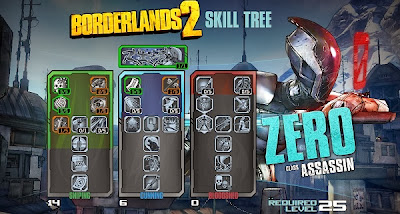







.jpg)
.jpg)




.jpg)
.jpg)
.jpg)
.jpg)


.jpg)

.jpg)




.jpg)








.jpg)




.jpg)